Here is some details about how to use your CAM/CNC machines.
Here you can find useful information about the daily use of your machine. How jobs are produced, how to start jobs in cnc software etc.
First time setup of your CAM/CNC system
Thank you for preferring Yenadent!
Please select your machine to see its requirements and user guide.
CAM software user guide
Placing the disc in the holder
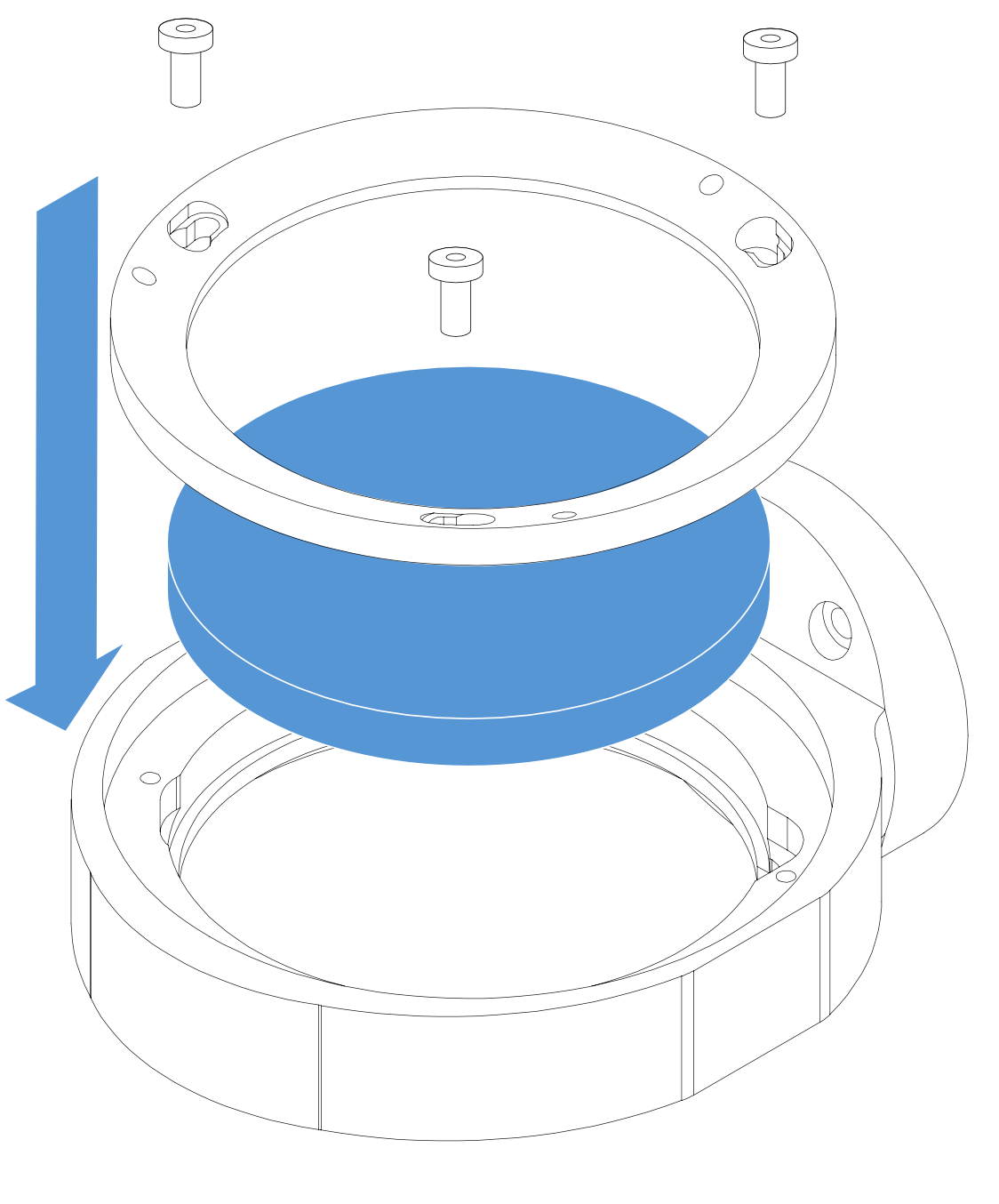
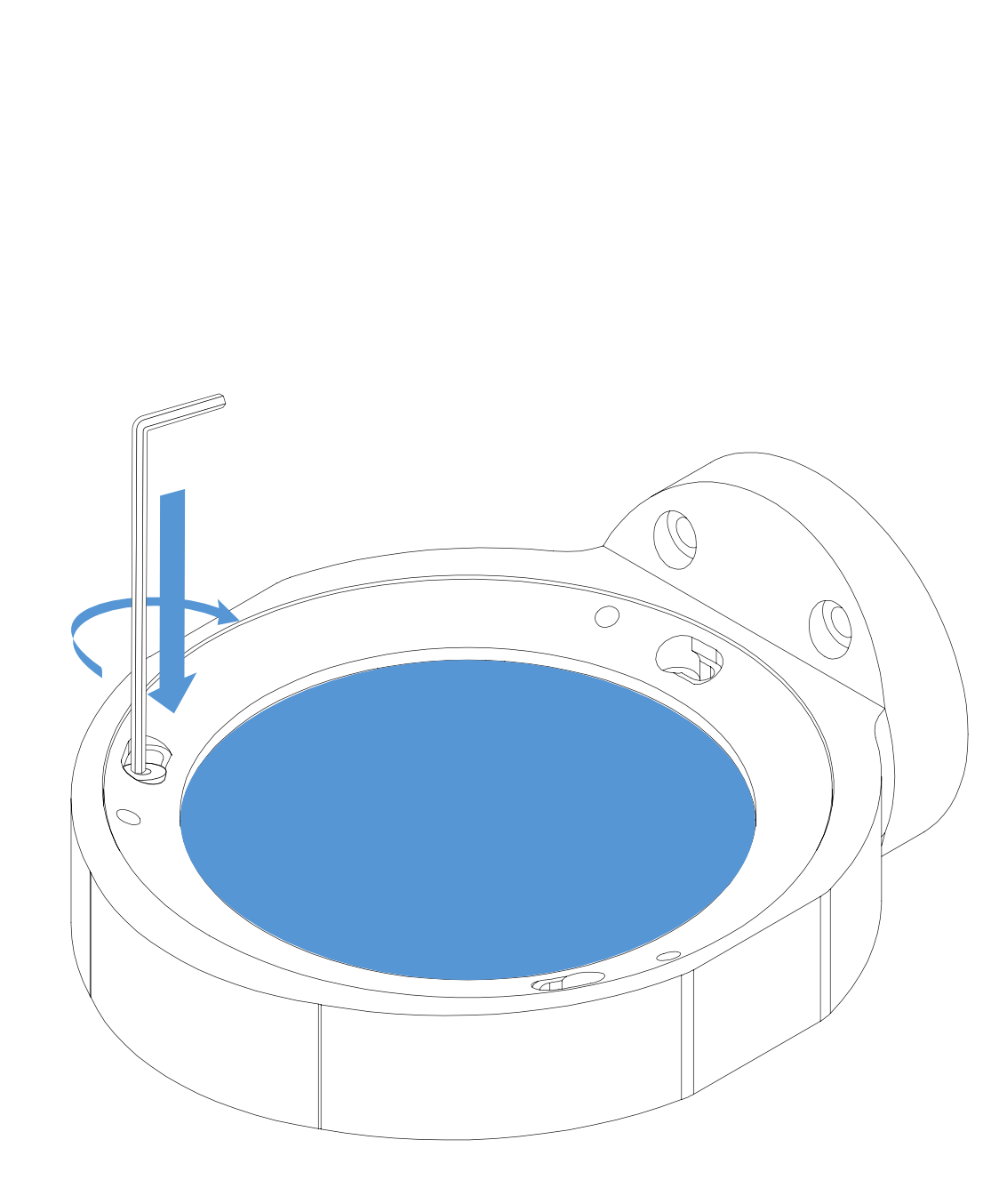
Place the desired block you will mill into the block holder.
"""images"""
Tighten the screws with provided allen key untill the block secured and won't move.
How to resume milling after an interruption?
Open the G Code editor tab on your CNC software.


Tool replacement
*** warning *** ***
Here is the detailed information about how to insert tools the first time and replacing your worn out tools.
"""takım nasıl değiştirilir - replace tool derinlemesine anlatılsın
**Selecting tool type and tool life when replacing tool**""" totali video olacak
Starting warm up manually
Go to Gcode editor tab:
"image"
Click on folder button and navigate to C: > MCTL > Parms and open the file named "Warm up.ngc"
Click on start.